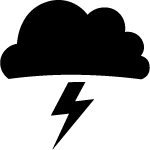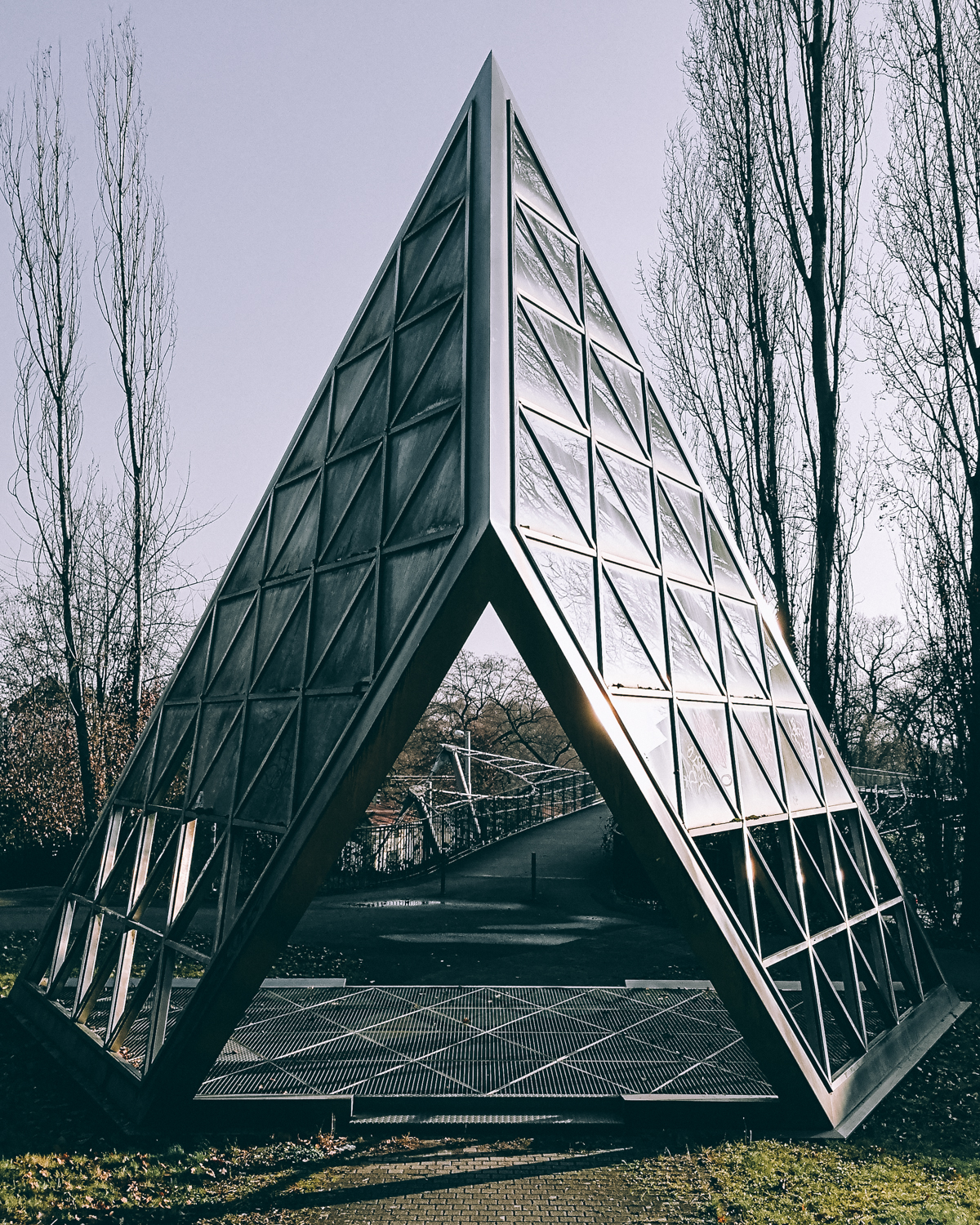HUAWEI P9 Experience and Thoughts:
Last week I wrote about my experience at the Paul Ripke x HUAWEI workshop in Berlin. Paul’s insightful advice fueled my walk around Berlin during the following morning. This post will shine some light onto the capturing and editing choices I made with HUAWEI’s brand new P9 mobile device.
Above Stuttgart a few weeks into getting to know the P9. This locations fueled some insightful testing for myself to better judge the sensors reaction to light.
Manageable contrast at sunrise. The P9 eases into capturing mid tones.
Waiting for Berlin's famous yellow subways to roll through the frame for an extra bit of dynamic composition.
First off some thoughts in regards to the way the P9 manages to capture light. While film photography starts with the photographer’s choice based on each film’s individual look, digital photography largely depends on knowing how a specific sensor reacts to light and anticipating its characteristics. Some sensors are more capable of capturing highlight detail, whereas others surprise with detail retention in the shadows of a said scene. Getting to know the sensor one works with is crucial in achieving the best results.
The rising sun just out of frame, to capture as much detail as possible in the sky.
Shooting into the light with manual settings allowed me to make sure I expose the scene for what I wanted to see.
In addition to technical details, a camera should be easy to compose on location. Here the P9’s advanced camera settings are immensely helpful as they allow the user to set different composition guides, such as rule of thirds and golden spiral, amongst a variety of other settings.
Fibonacci composition guide.
Classic rule of thirds.
More so being able to set a desired shutter speed at a specific ISO setting allows the user to make professional choices. This in addition to a tack sharp Leica lens sure is a great experience. The roughly 24mm lens (full frame equivalent) is a nice medium wide lens that makes both portraits and architecture look good with ease.
Manual settings to adjust for Highlights / Shadows.
Regardless of camera, I always import into Lightroom, my editing program of choice. Lightroom easily allows me to manipulate the feel and look of an image, while retaining the original file. I often make virtual copies of an image and go through a few different approaches. Based on my preference I edit till an image represents the mood, and not necessarily the exact look of a location.
Every edit I undertake will follow these principals:
- Exposure Adjustment / Crop / Line correction
- Curves
- HSL and Split Toning
More about editing with Lightroom and my presets: HERE
Some thoughts from my first walk with the HUAWEI P9:
While shooting I made my first mistake: Not capturing different exposures of the same scene. This test I had to follow up with once I had returned to Stuttgart. It was surprisingly simple to capture bracketed exposures, by simply using the exposure value settings in the pro layout in the camera app. I came to the conclusion that I was able to best work with the images when I underexposed by 2/3 of a stop. In the Camera layout this is an EV setting of –0.7. In addition to detail retention, this setting would also give me the best colors for later adjustments in Lightroom.
So what exactly did I learn at first glance?
The P9 is incredible in capturing mid tone scenes. While highlight detail is quite difficult to capture/adjust on such a small sensor, I was happy to find that the Leica co-engineered cameras (B/W and Color) are immensely capable in mid-tone and shadow detail, perfect for the images I tend to photograph. Both the color and black and white lens allow for a lot of editing, which in my case is quite favorable in a mobile device. Additionally the P9 makes it a joy to compose, as the screens layout allows for an interrupted view of the scene in addition to composition guides, which make capturing Architecture a joy!
Links to learn more:
Paul Ripke: Portfolio / Instagram
HUAWEI: Mate 9 / P9 / Paul Ripke Collaboration
Blogfabrik: Website / Instagram / Daily Bread Blog
Thank you for reading!